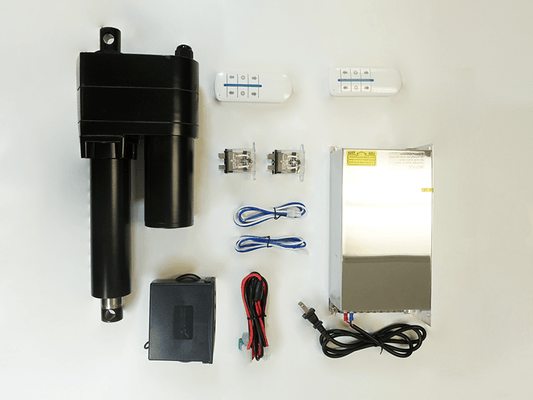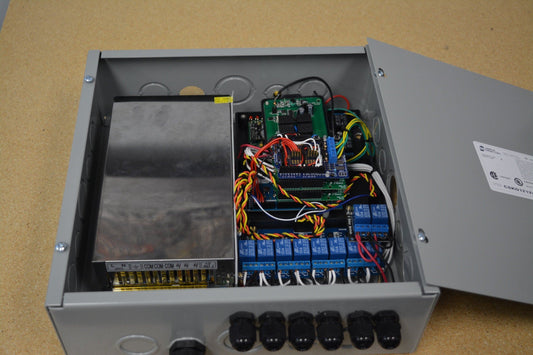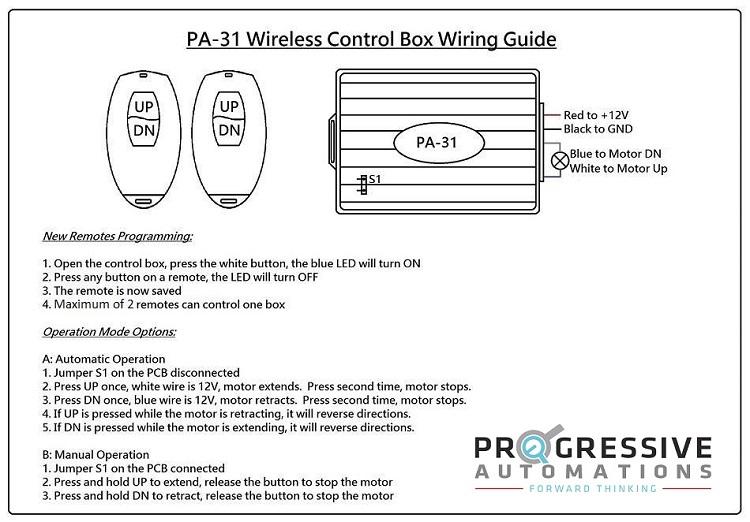
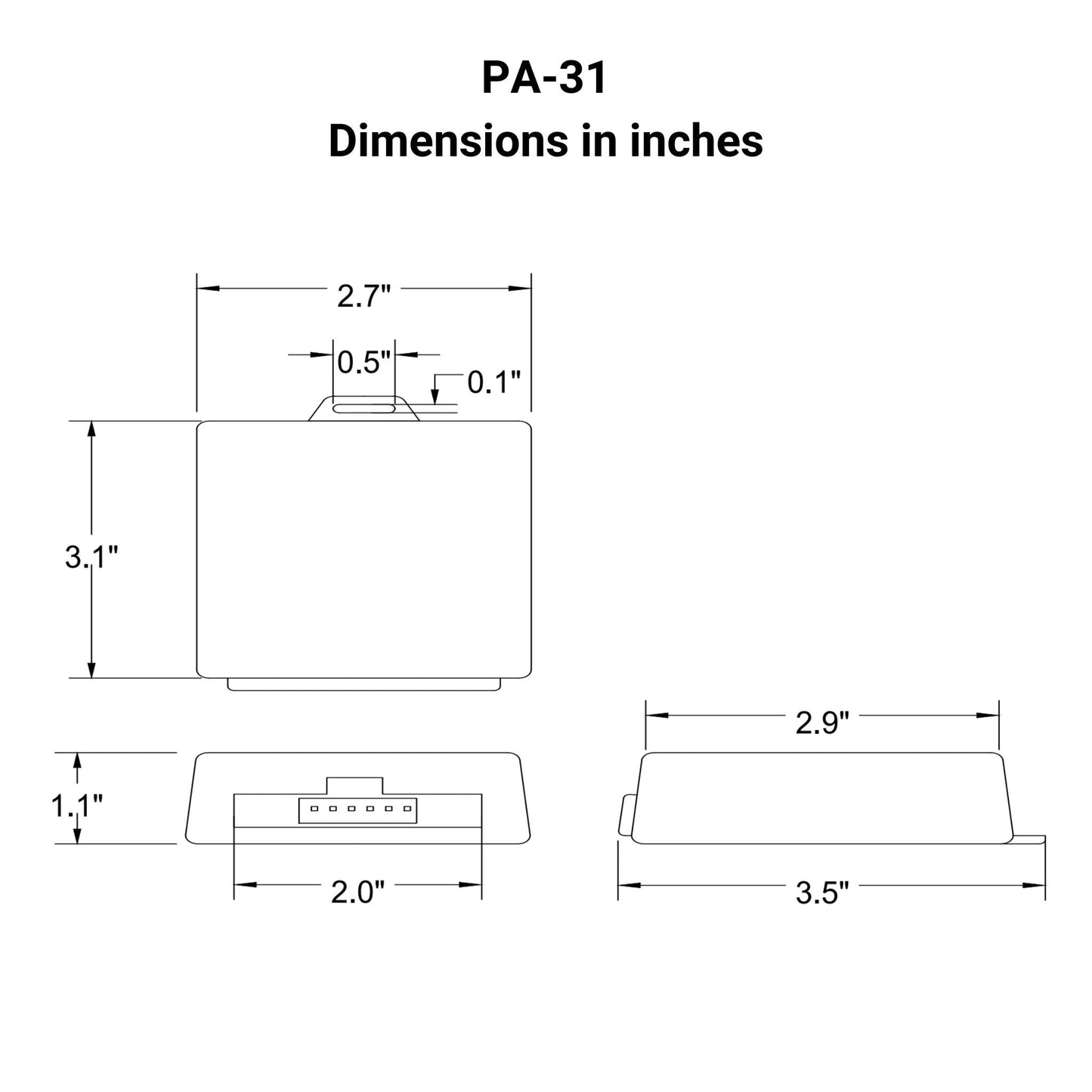
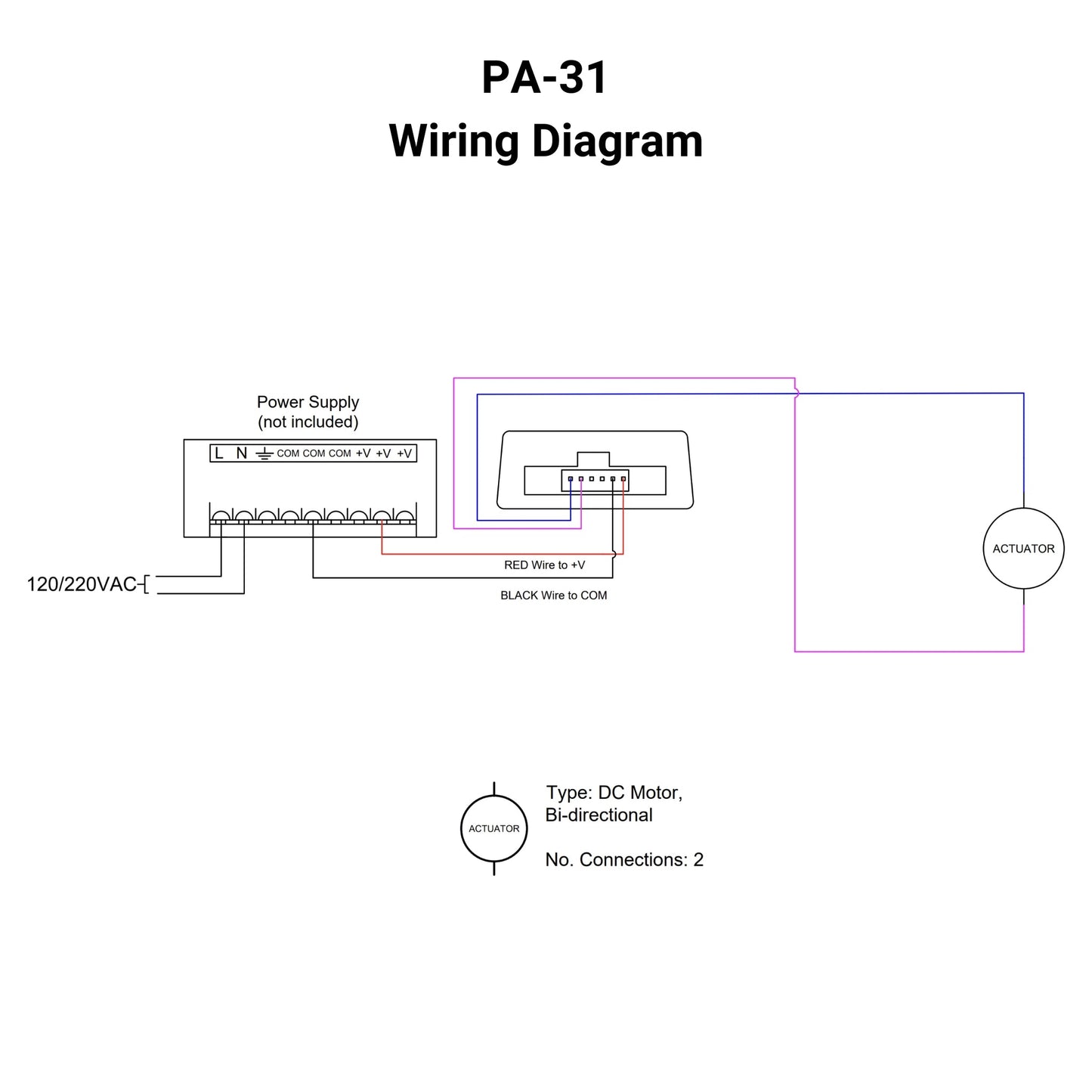
PA-31 Specifications
The PA-31 is our most popular control box for controlling linear actuator(s). We’ve specifically designed this unit to overcome common challenges found in many wireless actuator control box solutions, such as:
-
Easy Setup: Plug-n-play connections with the included wire harness allow for fast and simple wiring to your system.
-
Hand Remotes: Included in each kit are two hand remotes for flexibility in controlling your system with a spare backup or using multiple remotes in different places at the same time.
-
Electrical Protection: The PA-31 control box is designed with safety features such as the included in-line fuse for short circuit protection.
Key Benefits and Features of the PA-31
- Voltage Compatibility: The 12 VDC input and output voltage operation allows compatibility with a wide range of actuators and power supplies.
-
Control Ability: Multiple actuators wired in parallel can be managed by the same single channel as long as the combination stays within the current draw ratings of the control box.
- Versatile Control: Supports both momentary and non-momentary operation modes to accommodate different user preferences.
- Current Draw: The PA-31 is rated for 20A, however, using relays or modifying the wiring harness to a thicker gauge is recommended for 12 VDC actuators with a higher than 12A current rating.
- Wireless Remote: Using the RF remote provided, users have the ability to extend, stop, and retract their actuators from up to 9.1-15.2 m away (open air).
PA-31 Specifications
The PA-31 is our most popular control box for controlling linear actuator(s). We’ve specifically designed this unit to overcome common challenges found in many wireless actuator control box solutions, such as:
-
Easy Setup: Plug-n-play connections with the included wire harness allow for fast and simple wiring to your system.
-
Hand Remotes: Included in each kit are two hand remotes for flexibility in controlling your system with a spare backup or using multiple remotes in different places at the same time.
-
Electrical Protection: The PA-31 control box is designed with safety features such as the included in-line fuse for short circuit protection.
Key Benefits and Features of the PA-31
- Voltage Compatibility: The 12 VDC input and output voltage operation allows compatibility with a wide range of actuators and power supplies.
-
Control Ability: Multiple actuators wired in parallel can be managed by the same single channel as long as the combination stays within the current draw ratings of the control box.
- Versatile Control: Supports both momentary and non-momentary operation modes to accommodate different user preferences.
- Current Draw: The PA-31 is rated for 20A, however, using relays or modifying the wiring harness to a thicker gauge is recommended for 12 VDC actuators with a higher than 12A current rating.
- Wireless Remote: Using the RF remote provided, users have the ability to extend, stop, and retract their actuators from up to 9.1-15.2 m away (open air).
Following a set of standards is crucial for businesses to ensure their products and services can meet a level of quality that promotes customer satisfaction. At Progressive Automations, we aim for nothing but the best for our customers and strive toward continual improvements. Because of this, we are excited to announce that Progressive Automations is now ISO 9001:2015 certified!
Quality You Can Trust – Learn MoreVideos
Related blog articles: