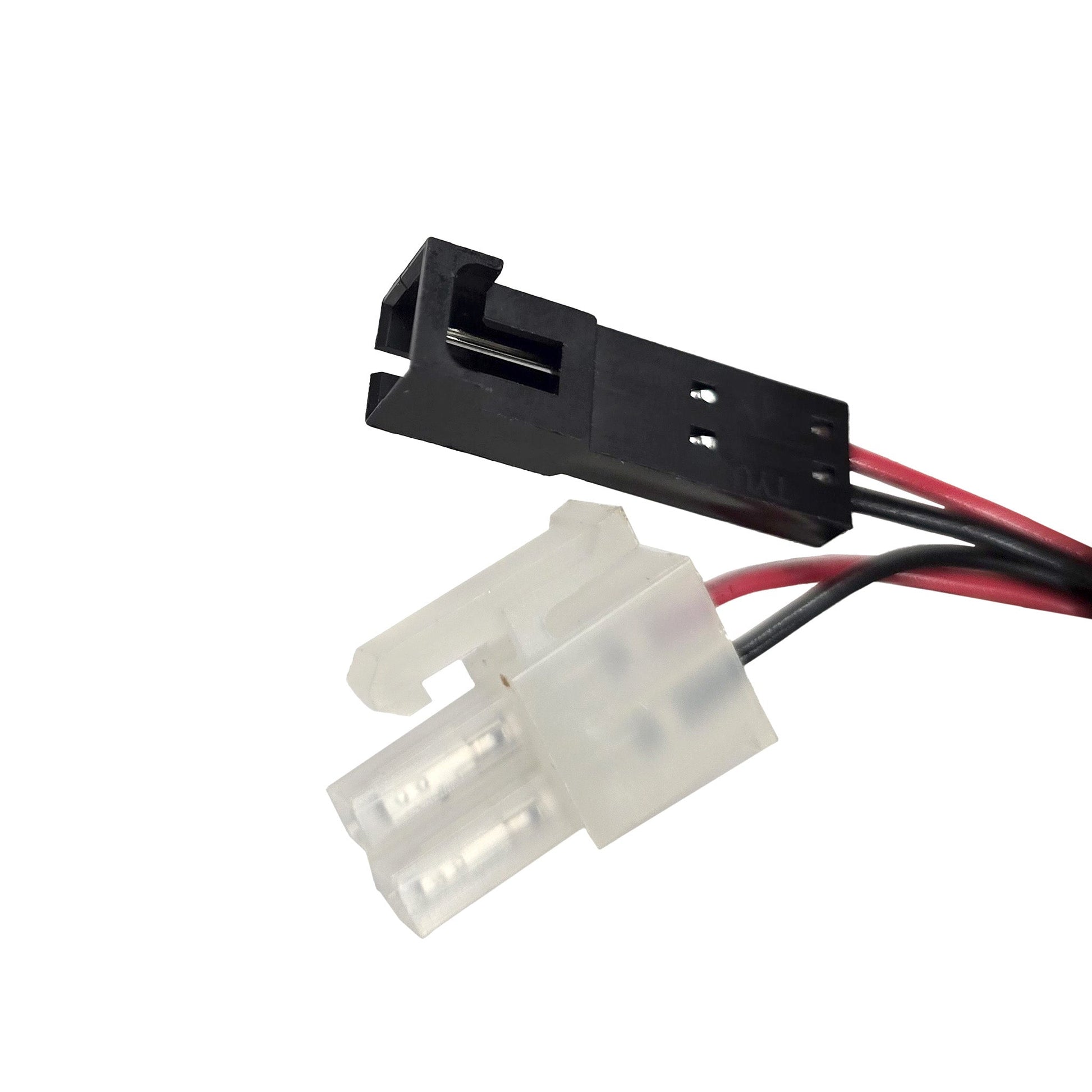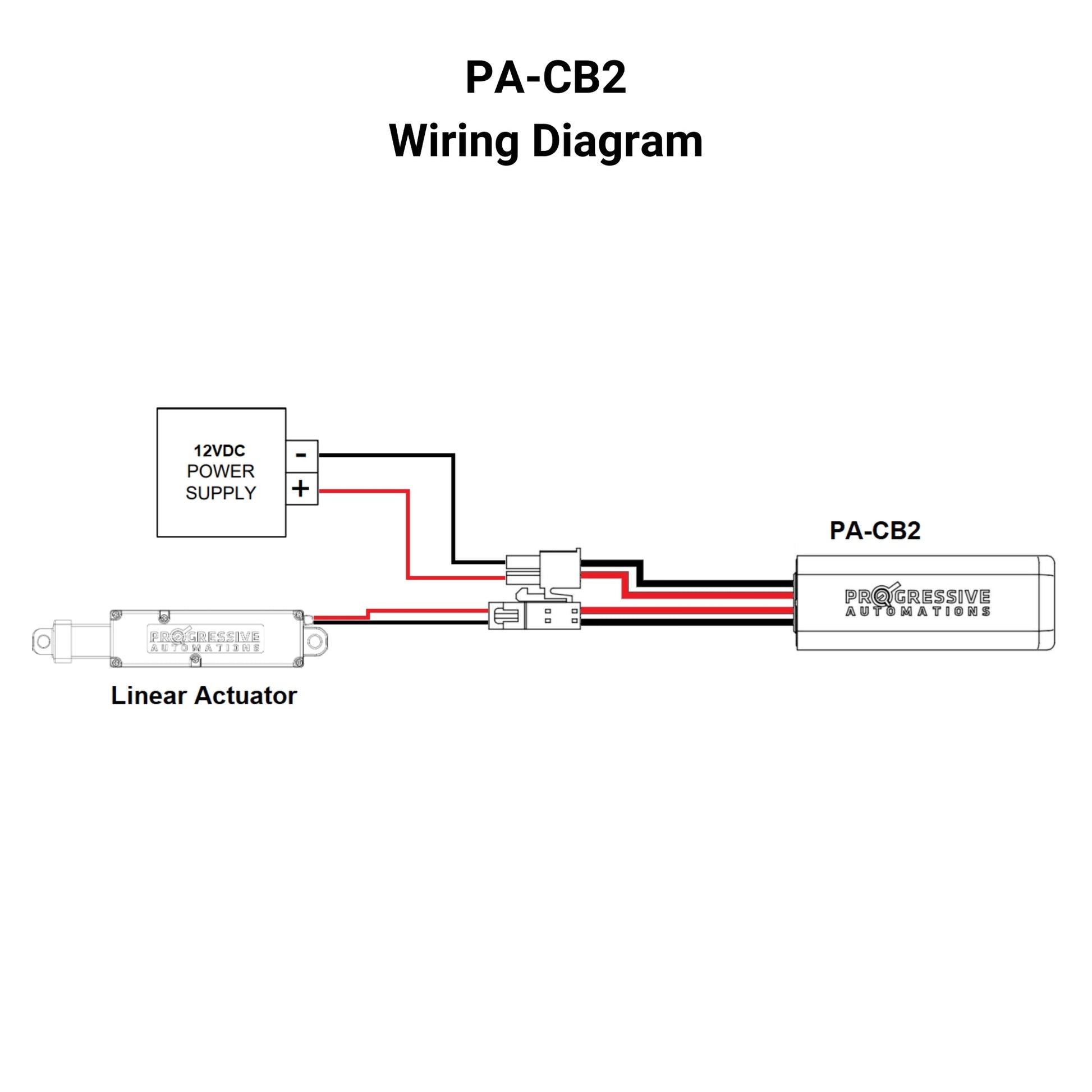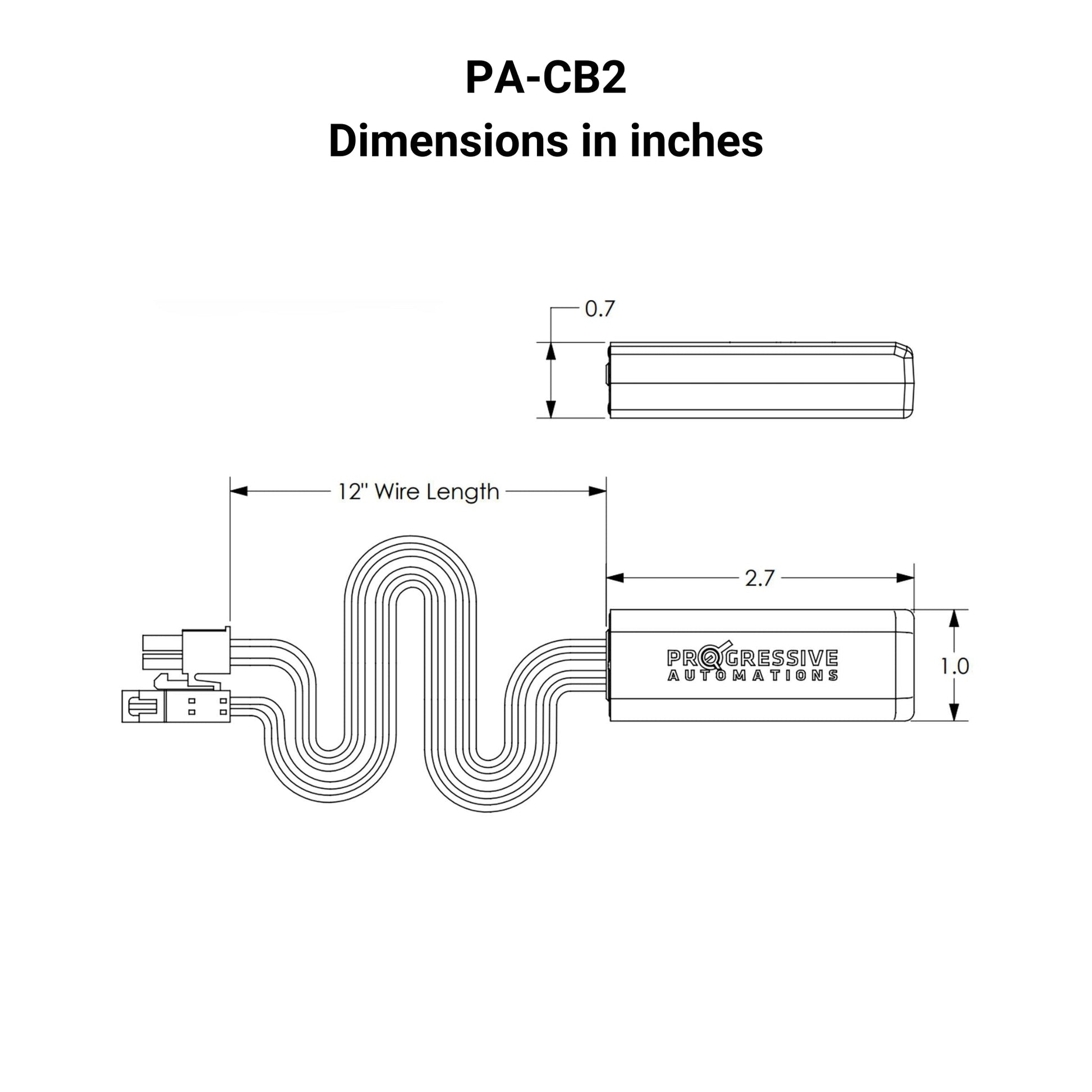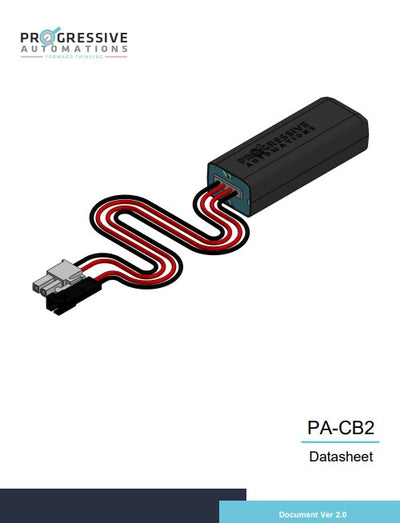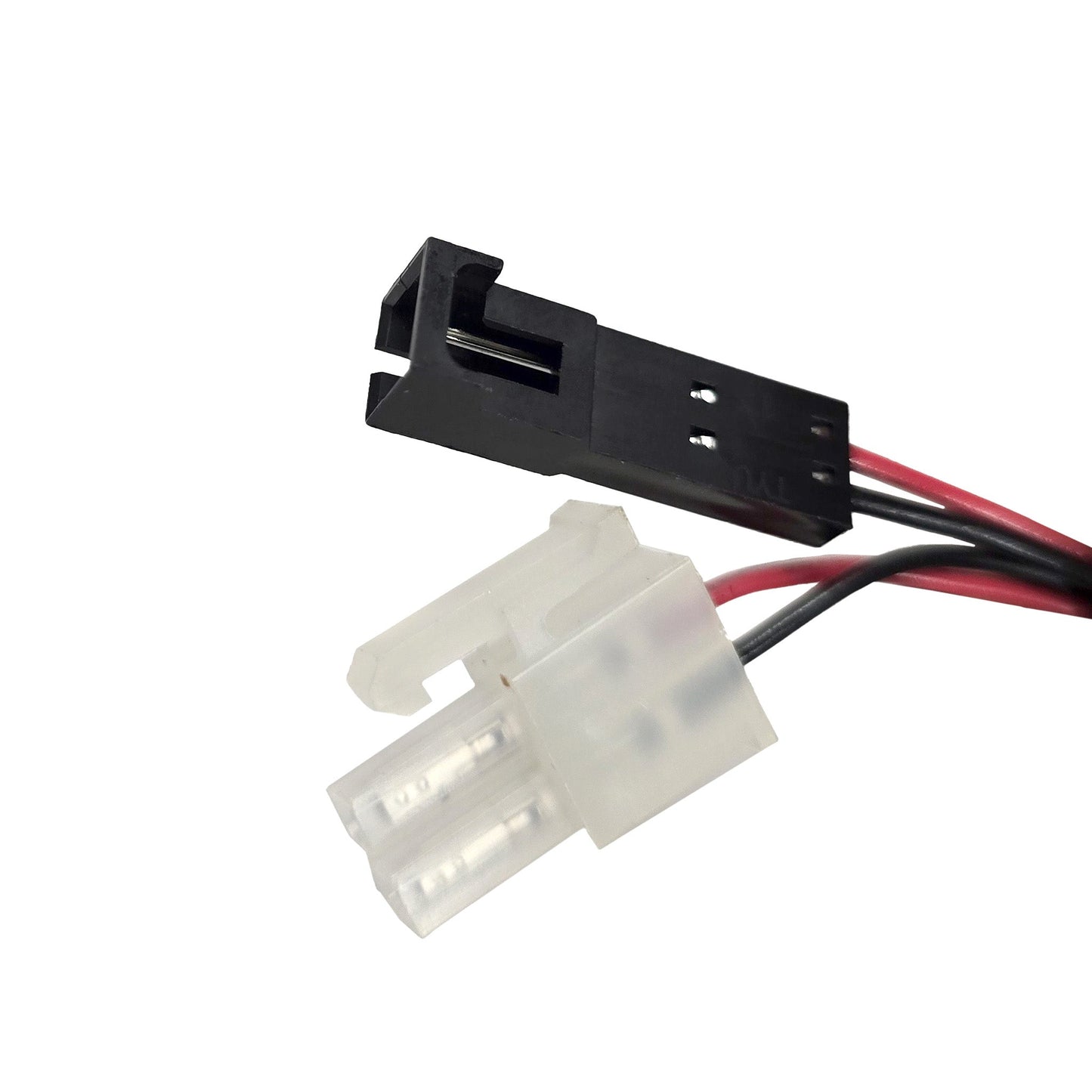



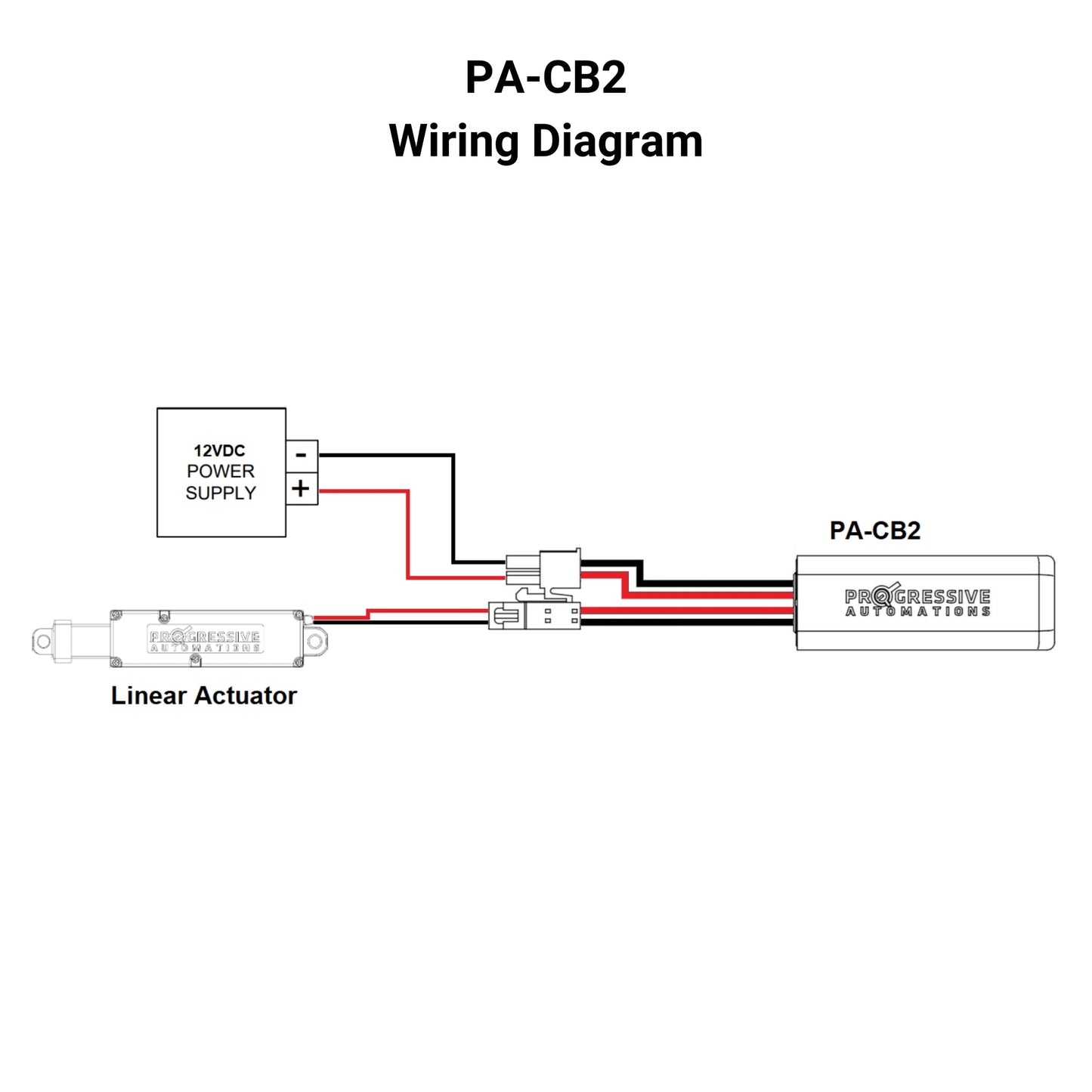
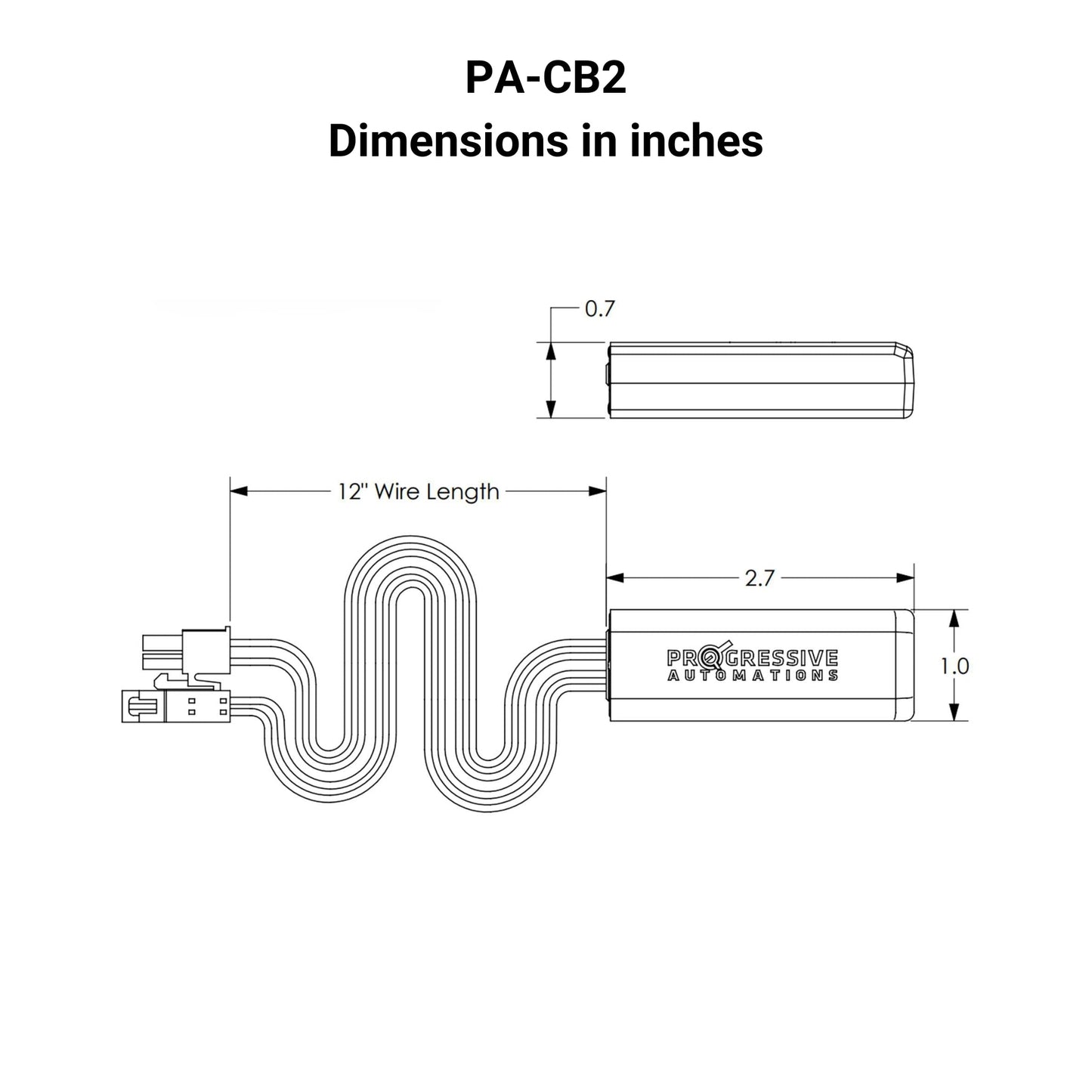
The PA-CB2 micro control box is our most compact control box which offers convenient plug-and-play control capabilities for our micro linear actuators and the ability to pair up to 4 wireless remotes. Using the included wireless remote, users can access functions such as up, down, programming modes, and stop from a range of 60ft (18m) in the open air. The micro control box has an automatic power saving mode (2.3mA at 12VDC) with instant wake-up, wireless remote mode selection, smooth motion mode, momentary and non-momentary control, and LED indicator.
Safety features include overload and reverse input voltage protection. Using the included wire harness with connectors, connect your micro linear actuator to the micro control box. Apply 10 to 14.5 VDC across the power wires and the system is now ready to use. Please see the PA-CB2 Data Sheet for information about controls, wiring, and troubleshooting.
The PA-CB2 micro control box is our most compact control box which offers convenient plug-and-play control capabilities for our micro linear actuators and the ability to pair up to 4 wireless remotes. Using the included wireless remote, users can access functions such as up, down, programming modes, and stop from a range of 60ft (18m) in the open air. The micro control box has an automatic power saving mode (2.3mA at 12VDC) with instant wake-up, wireless remote mode selection, smooth motion mode, momentary and non-momentary control, and LED indicator.
Safety features include overload and reverse input voltage protection. Using the included wire harness with connectors, connect your micro linear actuator to the micro control box. Apply 10 to 14.5 VDC across the power wires and the system is now ready to use. Please see the PA-CB2 Data Sheet for information about controls, wiring, and troubleshooting.
Following a set of standards is crucial for businesses to ensure their products and services can meet a level of quality that promotes customer satisfaction. At Progressive Automations, we aim for nothing but the best for our customers and strive toward continual improvements. Because of this, we are excited to announce that Progressive Automations is now ISO 9001:2015 certified!
Quality You Can Trust – Learn More